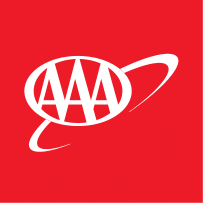VINTEL® ONBOARDING STEPS
Extend your part’s standard 6-month warranty by an additional two months via a VinTel® report
Upon downloading the VinTel® application and acquiring a Vintel® unit, follow these three easy steps for onboarding.
| STEP 1 | Turn on your ignition to start your vehicle |
| STEP 2 | Connect the VinTel® to your vehicles OBD port |
| STEP 3 | Open the VinTel® application, on your mobile device |

FREE 2 MONTHS WARRANTY
Send a VinTel® report within 10 days of buying your auto part to upgrade your standard 6-month warranty to 8-months
When the VinTel® unit is paired with the vehicle, it will allow you to receive a detailed diagnostic report to ensure optimal engine or transmission performance. If the light of your VinTel® unit is green, then your engine or transmission is good. However, if the light of your VinTel® unit is red, then it means further attention is required.
*To receive a complimentary two-month extension on your basic 6-month warranty, simply send your VinTel® report to My Auto Store’s customer service team via email VinTel@MyAutoStore.com or call 866-513-3788 within 10 days of buying your automotive component.
EXTENDED WARRANTY
Extend your drivetrain’s standard warranty from 6-months to 10-months by purchasing an Extended Warranty

10-MONTH WARRANTY
Gain peace of mind with the purchase of an extended warranty for drivetrain components such as engines and transmissions.
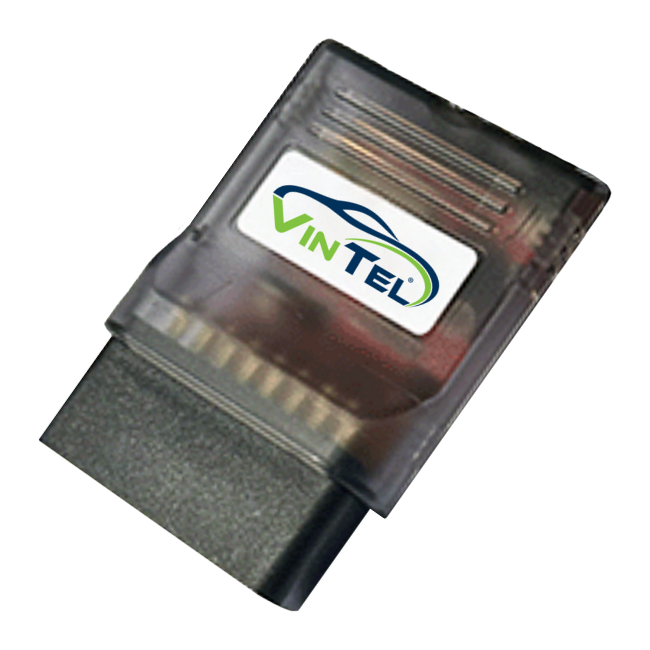
FREE VINTEL®
Receive a complimentary VinTel® unit when you purchase an extended warranty for your drivetrain (engines & transmissions).

MORE INFORMATION
For more information about our extended warranties, speak to a My Auto Store customer service representative via 866-513-3788 or email VinTel@MyAutoStore.com